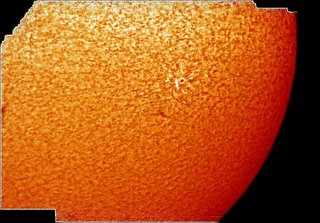
We know that webcam has a very small chip with limited amount of pixels, and if we want more field, we will usually make mosaic.
Making mosaic is quite tedius and hard, for examples, to fully utilize only 40mm of aperture, I will need over 40 raw frames stitched together to ensure enough overlapping. It's hard to imagine if one use a larger aperture, it would mean a lot of work.
Attached please find an image taken with a webcam, it has more than 640x480 and it's wider than a webcam can give, but I don't need to go through the stitching work. It's just a proof of concept shot, so don't let the poor quality to turn you down. :)
The key is to use "expand image" is registax.
In around the middle of the image, you can see a sunspot. To capture a wider area around the sunspot, I start the AVI capturing on the left of the sunspot, keep it there for a period of time, say 20s and then you start to slew your mount slowly to the right, so the sunspot is now on the left without stopping the capture, now stay sometime on the right of the same sunspot.
So, the above AVI contains both the images of the left, middle and the right of the sunspot. Notice that it's just a single AVI.
To stack it, make sure expand image is selected, and you align using the middle sunspot. The resulting stacked final will contain both the left and the right of the sunspot.
Such trick should be useable on the moon as well, the good thing is:
1. one saved time to stitch
2. one saved time to adjust brightness contrast and those stuff before stitching
3. one saved time without having to derotate the frames
4. one can 100% sure about overlapping
I shall try more to see if it really works, and also, I believe instead of from left to right, one can even go up and down, given a common patch is available for alignment during the stacking process.
No comments:
Post a Comment